Understanding Google Cloud Platform Vs Google Cloud Console
Introduction
Google Cloud Platform (GCP) and Google Cloud Console are two integral components of Google's cloud ecosystem, each serving distinct roles. While GCP provides the infrastructure and services for cloud computing, Google Cloud Console is the web-based interface that allows users to interact with these services. GCP Data Engineering Training
Google Cloud Platform (GCP)
1. Overview: Google Cloud Platform is a suite of cloud computing services offered by Google. It provides a wide range of infrastructure, platforms, and software services, allowing businesses and developers to build, deploy, and scale applications, websites, and services.
2. Core Services:
- Compute Virtual machines (VMs), Kubernetes engine, and serverless computing.
- Storage: Cloud Storage, Cloud SQL, and Cloud Spanner.
- Big Data and Machine Learning: BigQuery, Cloud Dataflow, and AI Platform.
- Networking: Virtual Private Cloud (VPC), Cloud Load Balancing, and Cloud CDN. GCP Data Engineer Training in Hyderabad
- Identity and Security: Identity and Access Management (IAM), Cloud Security Command Center, and encryption services.
3. Use Cases:
- Web Hosting: Hosting websites and web applications with global scalability.
- Data Analytics: Analyzing large datasets using BigQuery and Dataflow.
- Machine Learning: Building and deploying machine learning models with AI Platform.
- Application Development: Creating cloud-native applications using App Engine and Kubernetes.
4. Benefits:
- Scalability: Seamlessly scale applications from a few users to millions.
- Performance: Leverage Google's global network and infrastructure for high performance.
- Security: Robust security measures including data encryption, compliance, and identity management.
- Cost-Efficiency: Pay-as-you-go pricing model with cost management tools.
Google Cloud Console
1. Overview: Google Cloud Console is the web-based graphical user interface (GUI) for managing GCP resources and services. It provides an interactive way to access, monitor, and control GCP services without needing to use the command line.
2. Key Features:
- Dashboard: Overview of projects, billing, and resource usage.
- Resource Management: Create, configure, and manage GCP resources such as virtual machines, databases, and networks.
- Monitoring and Logging: Integrated tools for monitoring application performance and viewing logs.
- Security and Permissions: Manage IAM roles and permissions to secure resources. Google Cloud Data Engineer Training
- Billing and Cost Management: Track spending, set budgets, and receive alerts for cost management.
3. User Experience:
- Intuitive Interface: User-friendly interface with visual aids and wizards to simplify resource management.
- Quick Access: Easily navigate between services and quickly access frequently used tools.
- Interactive Tools: Graphical tools for building, deploying, and scaling applications without coding.
- Customizable Dashboards: Personalized dashboards for monitoring key metrics and performance indicators.
4. Integration with Other Tools:
- Cloud Shell: Integrated command-line interface for running commands directly from the console.
- Cloud SDK: Command-line tools for managing resources programmatically.
- Third-Party Tools: Integration with popular development and operations tools for seamless workflows.
Key Differences
1. Functionality:
- GCP: Provides the backend infrastructure and services necessary for cloud computing.
- Cloud Console: Acts as the frontend interface for managing and interacting with GCP services.
2. Usage:
- GCP: Used by applications and developers to leverage Google's cloud services for building and deploying solutions.
- Cloud Console: Used by administrators, developers, and operations teams to manage, monitor, and optimize GCP resources.
3. Accessibility:
- GCP: Accessed programmatically through APIs, SDKs, and command-line tools.
- Cloud Console: Accessed through a web browser, offering a graphical interface for resource management. Google Cloud Data Engineer Online Training
Conclusion
Google Cloud Platform and Google Cloud Console complement each other to provide a comprehensive cloud computing experience. GCP offers the powerful backend services needed for modern applications, while Cloud Console provides an intuitive interface to manage and optimize these services. Together, they enable businesses and developers to harness the full potential of cloud computing with ease and efficiency.
Visualpath is the Best Software Online Training Institute in Hyderabad. Avail complete GCP Data Engineering worldwide. You will get the best course at an affordable cost.
Attend Free Demo
Call on - +91-9989971070.
WhatsApp: https://www.whatsapp.com/catalog/919989971070
Blog Visit: https://visualpathblogs.com/
Visit https://visualpath.in/gcp-data-engineering-online-traning.html

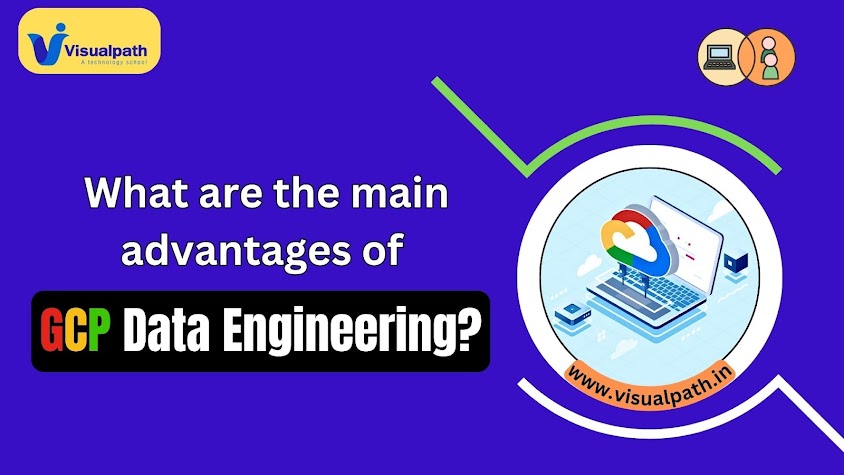

Comments
Post a Comment